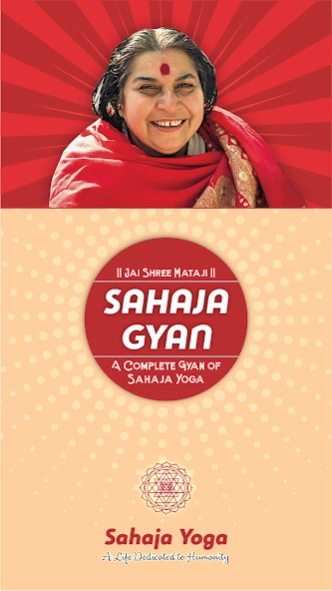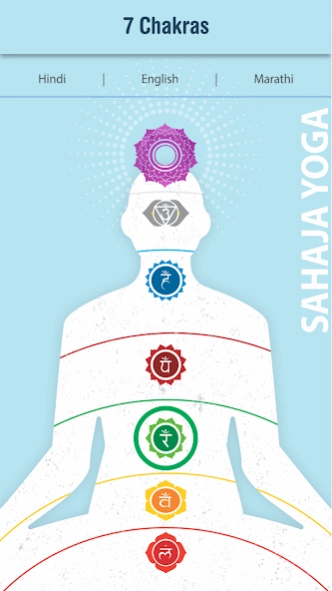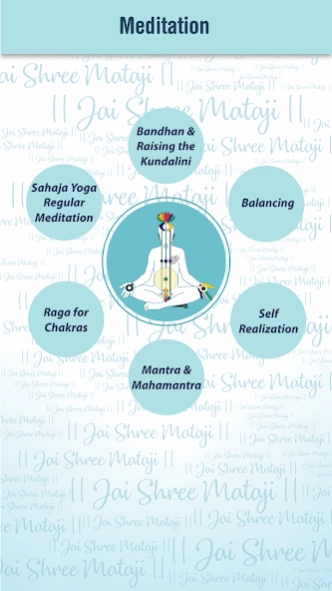Sahaja Gyan 3.5
Free Version
Publisher Description
Sahaja Gyan - A Complete Gyan of Sahaja Yoga
Sahaja Yoga is a Special, Unique & Simple technique of meditation, Based on an experience called SELF REALIZATION.
This Meditation technique helped many people around the world in many ways, and it will indeed continue for many coming years.
Sahaja Yoga Meditation benefits have been well-researched, documented and proven by the scientific communities in several countries.
Kundalini awakening that occur within each human being, through this process an inner transformation takes place, In short, its effect on Anxiety, effects on depression, effect on personality & effects on immune systems.
If You are Searching for a best application of Sahaja Yoga, this is the best app you can find on the playstore.
SAHAJA GYAN - A Complete Gyan of Sahaja Yoga
Features -
1. Basics of Sahaja Yoga
2. About Sahaja Yoga & H.H. Shree Mataji Nirmala Devi
3. Meditation, Mahamantra & Rising the Kundalini
4. Talks of Shree Mataji
5. Sahaja Bhajan & Music
6. Sahaja Yoga Treatment & Benefit
7. Sahaja Krishi
8. Sahaja Project
9. Group Sadhana
10. FM Sahaja
11. All Over India Sahaja Yoga Centers
& Many more...
About Sahaja Gyan
Sahaja Gyan is a free app for Android published in the Health & Nutrition list of apps, part of Home & Hobby.
The company that develops Sahaja Gyan is Green Eye Media. The latest version released by its developer is 3.5. This app was rated by 1 users of our site and has an average rating of 5.0.
To install Sahaja Gyan on your Android device, just click the green Continue To App button above to start the installation process. The app is listed on our website since 2020-03-02 and was downloaded 97 times. We have already checked if the download link is safe, however for your own protection we recommend that you scan the downloaded app with your antivirus. Your antivirus may detect the Sahaja Gyan as malware as malware if the download link to com.greeneyemedia.sahajagyan is broken.
How to install Sahaja Gyan on your Android device:
- Click on the Continue To App button on our website. This will redirect you to Google Play.
- Once the Sahaja Gyan is shown in the Google Play listing of your Android device, you can start its download and installation. Tap on the Install button located below the search bar and to the right of the app icon.
- A pop-up window with the permissions required by Sahaja Gyan will be shown. Click on Accept to continue the process.
- Sahaja Gyan will be downloaded onto your device, displaying a progress. Once the download completes, the installation will start and you'll get a notification after the installation is finished.